Adobe Creative Cloud is a comprehensive suite of applications and services that allows users to create, edit, and collaborate on various types of digital content. It includes popular software such as Photoshop, Illustrator, InDesign, Premiere Pro, and more. With Adobe Creative Cloud, users have access to a wide range of tools and features that can help them bring their creative ideas to life.
One of the main benefits of using Adobe Creative Cloud is the ability to access all the applications and services in one place. Instead of purchasing individual software licenses, users can subscribe to Adobe Creative Cloud and have access to the entire suite of applications. This not only saves money but also provides a seamless workflow as all the applications are integrated and can easily share files and assets.
Key Takeaways
- Adobe Creative Cloud is a suite of powerful tools for creative professionals.
- The Creative Suite includes Photoshop, Premiere Pro, Dreamweaver, Lightroom, After Effects, and more.
- Photoshop is a versatile tool for graphic design, photo editing, and digital art.
- Premiere Pro is a top choice for video editing and post-production.
- Dreamweaver makes it easy to design and build beautiful, responsive websites.
Exploring the Creative Suite
Adobe Creative Cloud offers a wide range of applications for different creative needs. Here are some of the key applications in the suite:
– Photoshop: Photoshop is a powerful image editing software that is widely used by graphic designers, photographers, and artists. It offers a wide range of tools and features for editing and manipulating images.
– Illustrator: Illustrator is a vector graphics editor that is used for creating illustrations, logos, icons, and other scalable graphics. It provides tools for drawing, painting, and creating complex shapes.
– InDesign: InDesign is a desktop publishing software that is used for creating print and digital publications such as magazines, brochures, and ebooks. It offers advanced layout and typography tools.
– Premiere Pro: Premiere Pro is a video editing software that is used for editing and producing professional-quality videos. It offers tools for editing, color grading, audio mixing, and more.
To access and download the applications in Adobe Creative Cloud, users need to subscribe to a plan. Once subscribed, they can download the applications from the Adobe Creative Cloud desktop app. The desktop app also provides updates for the applications and allows users to manage their subscription and access other Adobe services.
Using Adobe Photoshop for Graphic Design
Adobe Photoshop is one of the most popular applications in Adobe Creative Cloud and is widely used for graphic design. It offers a wide range of tools and features that allow designers to create and manipulate images. Some of the basic tools and features for graphic design in Photoshop include:
– Layers: Layers allow designers to work on different elements of an image separately, making it easier to edit and make changes. They can also be used to create complex compositions by combining multiple images.
– Selection Tools: Photoshop offers a variety of selection tools that allow designers to select specific parts of an image for editing or manipulation. This includes tools like the Marquee tool, Lasso tool, and Magic Wand tool.
– Filters and Effects: Photoshop offers a wide range of filters and effects that can be applied to images to enhance their appearance. This includes effects like blur, sharpen, and distort, as well as artistic filters like oil paint and watercolor.
In addition to these basic tools and features, there are also many tips and tricks that can help designers make the most out of Adobe Photoshop. For example, using keyboard shortcuts can greatly speed up the workflow, and learning how to use adjustment layers can make non-destructive editing easier.
Creating Stunning Videos with Adobe Premiere Pro
| Metrics | Values |
|---|---|
| Number of videos created | 50 |
| Number of views | 10,000 |
| Average length of videos | 5 minutes |
| Number of subscribers gained | 500 |
| Number of likes | 1,000 |
| Number of comments | 200 |
| Number of shares | 100 |
| Retention rate | 70% |
Adobe Premiere Pro is a powerful video editing software that is used by professionals in the film and television industry. It offers a wide range of tools and features for editing, color grading, audio mixing, and more. Some of the basic tools and features for video editing in Premiere Pro include:
– Timeline: The timeline is where users can arrange their video clips, audio tracks, and other elements to create their final video. It allows for precise control over the timing and sequencing of different elements.
– Effects and Transitions: Premiere Pro offers a wide range of effects and transitions that can be applied to video clips to enhance their appearance and create smooth transitions between different clips.
– Color Grading: Premiere Pro includes powerful color grading tools that allow users to adjust the color and tone of their videos. This includes tools for adjusting brightness, contrast, saturation, and more.
To make the most out of Adobe Premiere Pro, there are also many tips and tricks that can help users streamline their workflow. For example, using keyboard shortcuts can greatly speed up the editing process, and learning how to use the multicam editing feature can make editing multiple camera angles easier.
Designing Beautiful Websites with Adobe Dreamweaver
Adobe Dreamweaver is a web design and development software that allows users to create and publish websites. It offers a wide range of tools and features for designing and coding websites. Some of the basic tools and features for web design in Dreamweaver include:
– Visual Design Tools: Dreamweaver includes visual design tools that allow users to create web pages using a WYSIWYG (What You See Is What You Get) interface. This makes it easy for users who are not familiar with coding to create visually appealing websites.
– Code Editor: Dreamweaver also includes a code editor that allows users to write and edit HTML, CSS, and JavaScript code. This is useful for users who prefer to have more control over the code and want to customize their websites further.
– Responsive Design: Dreamweaver includes features that allow users to create responsive websites that adapt to different screen sizes. This is important as more people are accessing websites on mobile devices.
To make the most out of Adobe Dreamweaver, there are also many tips and tricks that can help users streamline their workflow. For example, using CSS preprocessors like Sass or Less can make writing CSS code more efficient, and learning how to use the built-in FTP feature can make publishing websites easier.
Enhancing Your Photography Skills with Adobe Lightroom

Adobe Lightroom is a photo editing software that is widely used by photographers to enhance and organize their photos. It offers a wide range of tools and features for editing, organizing, and sharing photos. Some of the basic tools and features for photo editing in Lightroom include:
– Basic Adjustments: Lightroom includes basic adjustment tools that allow users to adjust the exposure, contrast, highlights, shadows, and other aspects of their photos. This allows photographers to correct any issues with the exposure or lighting in their photos.
– Local Adjustments: Lightroom also includes local adjustment tools that allow users to make selective adjustments to specific areas of their photos. This includes tools for adjusting the brightness, contrast, and color of specific areas.
– Presets: Lightroom includes a wide range of presets that allow users to apply a specific look or style to their photos with just one click. This can save a lot of time and effort in the editing process.
To make the most out of Adobe Lightroom, there are also many tips and tricks that can help photographers enhance their photos more efficiently. For example, using keyboard shortcuts can speed up the editing process, and learning how to use the batch processing feature can save time when editing multiple photos.
Creating Dynamic Animations with Adobe After Effects
Adobe After Effects is a motion graphics and visual effects software that is used by professionals in the film and television industry. It offers a wide range of tools and features for creating dynamic animations and visual effects. Some of the basic tools and features for animation in After Effects include:
– Keyframe Animation: After Effects allows users to create keyframe animations, where they set keyframes at different points in time to define the position, scale, rotation, and other properties of an object. After Effects then automatically interpolates between these keyframes to create smooth animations.
– Effects and Presets: After Effects includes a wide range of effects and presets that can be applied to layers to create different visual effects. This includes effects like blur, glow, and distortion, as well as presets for creating text animations and transitions.
– 3D Animation: After Effects also includes tools for creating 3D animations and working with 3D models. This allows users to create realistic 3D animations and integrate them into their projects.
To make the most out of Adobe After Effects, there are also many tips and tricks that can help users streamline their workflow. For example, using expressions can automate repetitive tasks and create complex animations, and learning how to use the motion tracking feature can make adding visual effects to moving objects easier.
Collaborating with Adobe Creative Cloud Libraries
Adobe Creative Cloud Libraries is a feature that allows users to share and collaborate on assets such as colors, graphics, and text styles across different applications. It provides a centralized location where users can store and access their assets, making it easy to share them with others and maintain consistency across different projects.
To share assets with others using Adobe Creative Cloud Libraries, users can simply invite them to collaborate on a library. Once invited, collaborators can access and use the assets in the library in their own projects. This makes it easy for teams to work together on projects and ensures that everyone is using the same assets.
To make the most out of Adobe Creative Cloud Libraries, there are also many tips and tricks that can help users streamline their collaboration process. For example, using the Creative Cloud desktop app or the Creative Cloud website can make it easier to manage libraries and invite collaborators, and learning how to use the sync feature can ensure that everyone has the latest version of the assets.
Learning New Skills with Adobe Creative Cloud Tutorials
Adobe Creative Cloud Tutorials is a feature that provides users with access to a wide range of tutorials and resources for learning new skills and techniques. It includes step-by-step tutorials, video tutorials, and other resources that can help users master the different applications and features in Adobe Creative Cloud.
To access and use Adobe Creative Cloud Tutorials, users can simply go to the Tutorials section of the Adobe Creative Cloud website or use the Tutorials panel in the Creative Cloud desktop app. From there, they can browse through the available tutorials and choose the ones that are most relevant to their needs.
To make the most out of Adobe Creative Cloud Tutorials, there are also many tips and tricks that can help users make the most out of their learning experience. For example, setting specific learning goals can help users stay focused and motivated, and practicing what they have learned in real-world projects can help reinforce their skills.
Staying Up-to-Date with Adobe Creative Cloud Updates and Features
Adobe Creative Cloud is constantly being updated with new features and improvements. These updates not only add new functionality to the applications but also fix bugs and improve performance. To stay informed and up-to-date with these updates, users can simply enable automatic updates in the Creative Cloud desktop app.
In addition to updates, Adobe Creative Cloud also introduces new features and services from time to time. These can include new applications, integration with other services, and more. To stay informed about these new features, users can visit the Adobe Creative Cloud website or subscribe to the Adobe Creative Cloud newsletter.
To make the most out of Adobe Creative Cloud updates and features, there are also many tips and tricks that can help users take advantage of the latest functionality. For example, exploring new features as soon as they are released can help users stay ahead of the curve, and participating in beta programs can give users early access to new features and allow them to provide feedback.
Adobe Creative Cloud offers a comprehensive suite of applications and services that can help users bring their creative ideas to life. From graphic design to video editing, web design to photo editing, and animation to collaboration, Adobe Creative Cloud provides the tools and features needed to create stunning digital content.
The benefits of using Adobe Creative Cloud are numerous. It provides access to a wide range of applications and services in one place, saving both time and money. It also allows for seamless integration and collaboration between different applications, making it easy to share files and assets with others. Additionally, Adobe Creative Cloud is constantly being updated with new features and improvements, ensuring that users always have access to the latest functionality.
Whether you are a graphic designer, photographer, videographer, web designer, or animator, Adobe Creative Cloud has something to offer. So why not explore and experiment with the different applications and features? With Adobe Creative Cloud, the possibilities are endless.
FAQs
What is Creative Cloud?
Creative Cloud is a subscription-based software service offered by Adobe that provides access to a collection of software used for graphic design, video editing, web development, photography, and more.
What software is included in Creative Cloud?
Creative Cloud includes popular software such as Photoshop, Illustrator, InDesign, Premiere Pro, After Effects, and Dreamweaver, among others.
How much does Creative Cloud cost?
The cost of Creative Cloud varies depending on the plan you choose. There are individual plans for students, individuals, and businesses, as well as team plans for larger organizations. Prices range from $9.99 per month for a single app to $79.99 per month for the full suite of apps.
Is Creative Cloud available for both Mac and PC?
Yes, Creative Cloud is available for both Mac and PC users.
Can I use Creative Cloud without an internet connection?
While some Creative Cloud apps can be used offline, an internet connection is required to download and install the software, as well as to access certain features and services.
What are the benefits of using Creative Cloud?
Creative Cloud provides access to a wide range of software and tools used by professionals in various creative industries. It also offers cloud storage, collaboration features, and regular updates and new features for its software.
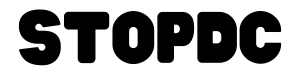







Leave a Comment