In today’s digital age, account security is of utmost importance. With the increasing number of cyber threats and data breaches, it has become crucial for individuals and organizations to protect their sensitive information. One effective way to enhance account security is through the use of Multi-Factor Authentication (MFA). MFA adds an extra layer of protection by requiring users to provide multiple forms of identification before accessing their accounts. This article will provide a comprehensive guide to Multi-Factor Authentication, explaining its importance, how it works, the different types available, and best practices for maximum security.
Key Takeaways
- Multi-Factor Authentication (MFA) is a security measure that requires users to provide multiple forms of identification to access their accounts.
- Secure account authentication is crucial to protect sensitive information and prevent unauthorized access.
- MFA works by combining something the user knows (password), something the user has (smartphone), and something the user is (biometric data).
- Types of MFA include SMS-based, app-based, hardware tokens, and biometric authentication.
- Pros of MFA include increased security, reduced risk of data breaches, and compliance with regulations, while cons include inconvenience and cost.
What is Multi-Factor Authentication?
Multi-Factor Authentication, also known as two-factor authentication or 2FA, is a security measure that requires users to provide two or more forms of identification before accessing their accounts. Traditional authentication methods typically rely on a single factor, such as a password or PIN, to verify a user’s identity. However, these methods are becoming increasingly vulnerable to hacking and phishing attacks. MFA adds an extra layer of security by combining multiple factors, such as something the user knows (password), something the user has (smartphone or token), and something the user is (biometric data).
The Importance of Secure Account Authentication
Weak authentication methods can have severe consequences for individuals and organizations alike. Hackers can easily guess or crack weak passwords, gaining unauthorized access to sensitive information. Once an account is compromised, hackers can steal personal data, financial information, or even impersonate the user for malicious purposes. The consequences of compromised accounts can range from financial loss and identity theft to reputational damage and legal implications.
How Multi-Factor Authentication Works
| Factor | Description |
|---|---|
| Something you know | A password, PIN, or answer to a security question |
| Something you have | A physical device such as a smart card, token, or mobile phone |
| Something you are | A biometric factor such as a fingerprint, facial recognition, or iris scan |
| Authentication process | User provides one or more factors to verify identity and gain access to a system or application |
| Benefits | Increased security, reduced risk of unauthorized access, and protection of sensitive data |
Multi-Factor Authentication works by requiring users to provide multiple forms of identification before granting access to their accounts. The process typically involves three steps: identification, verification, and authentication. First, the user provides their username or email address to identify themselves. Then, they are prompted to provide a second factor, such as a one-time password (OTP) sent to their smartphone or a fingerprint scan. Finally, if the second factor is successfully verified, the user is granted access to their account.
Types of Multi-Factor Authentication
There are several types of Multi-Factor Authentication methods available, each with its own strengths and weaknesses. Some common types include:
1. SMS-based authentication: This method involves sending a one-time password (OTP) to the user’s mobile phone via SMS. The user must enter the OTP to verify their identity. While SMS-based authentication is widely used and convenient, it is not the most secure method, as hackers can intercept SMS messages.
2. App-based authentication: This method requires users to install an authentication app on their smartphones. The app generates a unique OTP that changes every few seconds. The user must enter the OTP from the app to verify their identity. App-based authentication is more secure than SMS-based authentication, as it is not susceptible to SMS interception.
3. Hardware tokens: Hardware tokens are physical devices that generate unique OTPs. Users carry these tokens with them and enter the OTP displayed on the token to verify their identity. Hardware tokens are highly secure but can be costly and inconvenient to manage.
4. Biometric authentication: Biometric authentication uses unique physical characteristics, such as fingerprints or facial recognition, to verify a user’s identity. This method is highly secure and convenient but may require specialized hardware or software.
Pros and Cons of Multi-Factor Authentication

Multi-Factor Authentication offers several benefits in terms of account security. By requiring multiple forms of identification, it significantly reduces the risk of unauthorized access and data breaches. Even if one factor is compromised, the attacker would still need to bypass additional layers of security to gain access. MFA also provides an additional layer of protection against phishing attacks, as attackers would need more than just a stolen password to access an account.
However, there are also potential drawbacks to consider. Some users may find the additional steps of MFA cumbersome or time-consuming. There may also be compatibility issues with certain devices or platforms, making it difficult to implement MFA across all accounts. Additionally, if a user loses their second factor (e.g., a smartphone or hardware token), they may face difficulties in accessing their accounts.
Setting up Multi-Factor Authentication: Step-by-Step Guide
Setting up Multi-Factor Authentication varies depending on the platform or service you are using. Here is a step-by-step guide for setting up MFA on some popular platforms:
1. Google:
– Go to your Google Account settings.
– Under the “Security” tab, click on “2-Step Verification.”
– Follow the prompts to set up MFA using your smartphone or other methods.
2. Microsoft:
– Go to your Microsoft Account settings.
– Under the “Security” tab, click on “More security options.”
– Follow the prompts to set up MFA using your preferred method.
3. Facebook:
– Go to your Facebook Account settings.
– Under the “Security and Login” tab, click on “Use two-factor authentication.”
– Follow the prompts to set up MFA using your preferred method.
Common Multi-Factor Authentication Myths Debunked
There are several common misconceptions about Multi-Factor Authentication that need to be debunked:
1. Myth: Multi-Factor Authentication is only necessary for high-profile individuals or organizations.
Fact: Everyone should use Multi-Factor Authentication, regardless of their profile or organization size. Hackers target individuals and organizations of all sizes, and weak authentication methods can leave anyone vulnerable to attacks.
2. Myth: Multi-Factor Authentication is too complicated and time-consuming.
Fact: While setting up MFA may require some initial effort, the added security and peace of mind are worth it. Once set up, the additional steps in the authentication process are usually quick and straightforward.
3. Myth: Multi-Factor Authentication is unnecessary if you have a strong password.
Fact: While a strong password is essential, it is not enough to guarantee account security. Passwords can still be compromised through various means, such as phishing attacks or data breaches. MFA adds an extra layer of protection that significantly reduces the risk of unauthorized access.
How to Choose the Right Multi-Factor Authentication Method
When choosing a Multi-Factor Authentication method, there are several factors to consider:
1. Security: Consider the level of security provided by each method. Some methods, such as app-based authentication or biometric authentication, offer higher levels of security compared to SMS-based authentication.
2. Convenience: Evaluate the convenience and ease of use of each method. App-based authentication may be more convenient for some users, while others may prefer hardware tokens or biometric authentication.
3. Compatibility: Ensure that the chosen method is compatible with the platforms or services you use. Not all methods may be supported by all platforms, so it is important to check for compatibility before implementing MFA.
4. Cost: Consider any associated costs with implementing and managing the chosen MFA method. Hardware tokens, for example, may require additional expenses for purchasing and distributing the tokens.
Multi-Factor Authentication Best Practices for Maximum Security
To maximize the effectiveness of Multi-Factor Authentication, consider the following best practices:
1. Enable MFA on all accounts: Implement MFA on all your accounts, including email, social media, and financial accounts. This ensures that even if one account is compromised, your other accounts remain secure.
2. Use different factors for each account: Avoid using the same factor (e.g., SMS-based authentication) for all your accounts. Instead, mix and match different factors to add an extra layer of security.
3. Regularly update your MFA settings: Periodically review and update your MFA settings to ensure they are up to date and aligned with the latest security practices.
4. Keep backup options: Always have backup options in case you lose access to your primary MFA factor. For example, if you use an app-based authentication method, keep a backup phone number or email address as an alternative verification method.
Multi-Factor Authentication: The Future of Account Protection
Multi-Factor Authentication is the future of account protection. As cyber threats continue to evolve, traditional authentication methods are becoming increasingly vulnerable. MFA provides a robust and effective solution to enhance account security. In the future, we can expect to see advancements in biometric authentication, such as voice recognition or retina scanning, as well as increased integration of MFA into various devices and platforms.
Account security is a critical concern in today’s digital world. Multi-Factor Authentication offers an effective solution to enhance account security by requiring users to provide multiple forms of identification before accessing their accounts. By implementing MFA, individuals and organizations can significantly reduce the risk of unauthorized access and data breaches. It is essential for everyone to take proactive steps to protect their accounts by implementing Multi-Factor Authentication and following best practices for maximum security.
FAQs
What is multi factor authentication?
Multi factor authentication (MFA) is a security process that requires users to provide two or more forms of identification before accessing a system or application.
What are the different factors used in multi factor authentication?
The three common factors used in multi factor authentication are something you know (such as a password or PIN), something you have (such as a smart card or token), and something you are (such as a fingerprint or facial recognition).
Why is multi factor authentication important?
Multi factor authentication adds an extra layer of security to protect against unauthorized access, data breaches, and identity theft. It makes it more difficult for hackers to gain access to sensitive information.
What are the benefits of using multi factor authentication?
The benefits of using multi factor authentication include increased security, reduced risk of data breaches, improved compliance with regulations, and enhanced user experience.
What are some examples of multi factor authentication?
Some examples of multi factor authentication include using a password and a fingerprint scan to access a smartphone, using a smart card and a PIN to access a computer network, and using a one-time code sent to a mobile device in addition to a password to access an online account.
Is multi factor authentication foolproof?
While multi factor authentication is more secure than single factor authentication, it is not foolproof. Hackers can still find ways to bypass or compromise multi factor authentication, so it is important to use other security measures such as encryption and regular software updates.
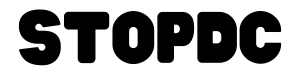






Leave a Comment