Adobe Creative Cloud is a comprehensive suite of creative software applications and services offered by Adobe Inc. It provides users with access to a wide range of tools and resources for graphic design, video editing, web development, photography, and more. Unlike traditional Adobe software, which was sold as individual programs, Creative Cloud is a subscription-based service that gives users access to all the latest versions of Adobe’s creative applications.
One of the key differences between Adobe Creative Cloud and traditional Adobe software is the way it is delivered and updated. With Creative Cloud, users no longer need to purchase physical copies of software or worry about installing updates manually. Instead, they can simply download the applications they need from the Creative Cloud desktop app and receive automatic updates whenever new features or bug fixes are released.
Key Takeaways
- Adobe Creative Cloud is a suite of creative tools that includes Photoshop, Illustrator, InDesign, and more.
- Using Adobe Creative Cloud can enhance creativity by providing access to a wide range of tools and resources.
- Key features of Adobe Creative Cloud include cloud storage, collaboration tools, and automatic updates.
- Getting started with Adobe Creative Cloud is easy with a subscription and installation of the desktop app.
- Adobe Creative Cloud allows for endless creative possibilities and can be maximized with tips and tricks, collaboration, and staying up-to-date with trends.
The Benefits of Using Adobe Creative Cloud for Creativity
One of the major benefits of using Adobe Creative Cloud is the access it provides to a wide range of creative tools. Whether you’re a graphic designer, photographer, or video editor, Creative Cloud offers applications like Photoshop, Illustrator, and Premiere Pro that are industry-standard tools for professionals in these fields. Having access to these powerful applications can greatly enhance your creative capabilities and allow you to bring your ideas to life.
Another advantage of using Creative Cloud is the ability to work on projects from anywhere. With cloud storage and syncing capabilities, you can easily access your files and projects on multiple devices. This means you can start working on a project on your desktop computer at home and continue working on it later using your laptop or even your smartphone. This flexibility allows for greater productivity and creativity as you’re not tied down to a single location.
Seamless integration between different Adobe programs is another benefit of using Creative Cloud. For example, if you’re working on a design project in Illustrator and need to make some adjustments to an image in Photoshop, you can easily switch between the two applications without any hassle. This integration streamlines your workflow and saves you time by eliminating the need to export and import files between different programs.
The Key Features of Adobe Creative Cloud
Adobe Creative Cloud offers a wide range of applications, each with its own unique set of features and capabilities. Some of the most popular programs in the Creative Cloud suite include Photoshop, Illustrator, and InDesign.
Photoshop is a powerful image editing software that allows you to manipulate and enhance photos in a variety of ways. With Photoshop, you can remove blemishes, adjust colors, add text and graphics, and create stunning visual effects. It’s a must-have tool for photographers, graphic designers, and anyone who works with digital images.
Illustrator is a vector graphics editor that is used to create illustrations, logos, icons, and other scalable graphics. It provides a wide range of drawing tools and effects that allow you to create complex artwork with precision and ease. Illustrator is widely used by graphic designers, illustrators, and web designers.
InDesign is a desktop publishing software that is used to create layouts for print and digital publications. With InDesign, you can design brochures, magazines, books, and more. It offers advanced typography features, precise layout controls, and seamless integration with other Adobe applications.
In addition to these popular programs, Adobe Creative Cloud also includes lesser-known applications such as XD and Premiere Rush. XD is a user experience design tool that allows you to create interactive prototypes for websites and mobile apps. Premiere Rush is a video editing software that is designed for creating professional-quality videos quickly and easily.
How to Get Started with Adobe Creative Cloud
| Step | Description |
|---|---|
| 1 | Create an Adobe account |
| 2 | Choose a plan that suits your needs |
| 3 | Download and install the Creative Cloud desktop app |
| 4 | Select the apps you want to install |
| 5 | Launch the apps and start creating |
| 6 | Access tutorials and resources to improve your skills |
| 7 | Collaborate with others using Creative Cloud |
Getting started with Adobe Creative Cloud is a straightforward process. First, you’ll need to sign up for an Adobe ID if you don’t already have one. You can do this by visiting the Adobe website and clicking on the “Sign In” button. Once you have an Adobe ID, you can proceed to sign up for a Creative Cloud subscription.
There are several pricing options available for Creative Cloud, depending on your needs and budget. Adobe offers individual plans for students, individuals, and businesses, as well as a photography plan that includes access to Photoshop and Lightroom. You can choose between monthly or annual subscriptions, with discounts available for annual plans.
After signing up for a Creative Cloud subscription, you can download the Creative Cloud desktop app, which acts as a hub for managing your Adobe applications and services. From the desktop app, you can browse and install the applications you need, as well as access other features like cloud storage and fonts.
Exploring the Creative Possibilities with Adobe Creative Cloud
Adobe Creative Cloud opens up a world of creative possibilities. With its wide range of applications and tools, you can create stunning designs, edit photos and videos, build websites, and much more. Here are some examples of projects that can be created using Adobe Creative Cloud:
Graphic Design: With applications like Photoshop and Illustrator, you can create eye-catching graphics for print and digital media. Whether you’re designing a logo, a poster, or a social media graphic, Creative Cloud provides the tools you need to bring your ideas to life.
Photography: Adobe’s photography applications, such as Photoshop and Lightroom, are widely used by professional photographers to edit and enhance their photos. From basic adjustments like exposure and color correction to advanced retouching techniques, these tools allow photographers to achieve their desired look.
Video Editing: Premiere Pro is Adobe’s flagship video editing software that is used by professionals in the film and television industry. With Premiere Pro, you can edit footage, add visual effects and transitions, and create a polished final product. Premiere Rush is a simplified version of Premiere Pro that is designed for beginners and content creators who need to edit videos quickly.
Web Design: Adobe XD is a powerful tool for designing and prototyping websites and mobile apps. With XD, you can create interactive wireframes, design user interfaces, and preview your designs on different devices. It’s a great tool for web designers and UX/UI designers who want to create engaging and user-friendly experiences.
Tips and Tricks for Maximizing Your Creativity with Adobe Creative Cloud

To maximize your creativity with Adobe Creative Cloud, it’s helpful to learn some tips and tricks that can save you time and make your workflow more efficient. Here are a few tips to get you started:
– Learn keyboard shortcuts: Keyboard shortcuts are a great way to speed up your workflow and perform common tasks more efficiently. Each Adobe application has its own set of keyboard shortcuts, so take the time to learn the ones that are most relevant to your work.
– Use libraries: Libraries are a feature in Creative Cloud that allow you to save and organize assets such as colors, graphics, and text styles. By creating libraries for different projects or clients, you can easily access and reuse assets across multiple documents.
– Take advantage of templates: Many Adobe applications offer a variety of templates that can help jumpstart your projects. Whether you’re designing a brochure in InDesign or editing a video in Premiere Pro, templates can save you time by providing a starting point for your work.
– Organize your files and projects: Keeping your files and projects organized is essential for staying productive and avoiding unnecessary headaches. Create a logical folder structure on your computer or in the Creative Cloud Files folder, and use descriptive file names to make it easy to find what you need.
Collaborating with Others Using Adobe Creative Cloud
Collaboration is an important aspect of many creative projects, and Adobe Creative Cloud offers several features that make it easy to work with others. Here are some ways you can collaborate using Creative Cloud:
– Shared Libraries: With Creative Cloud Libraries, you can share assets such as colors, graphics, and text styles with others. This is especially useful when working on a team or with clients, as it ensures everyone is using the same assets and maintains consistency across projects.
– Cloud Storage: Creative Cloud includes cloud storage that allows you to store and access your files from anywhere. This makes it easy to share files with others and collaborate on projects in real-time. You can also control access permissions to ensure that only authorized individuals can view or edit your files.
– Version Control: Many Adobe applications offer version control features that allow you to track changes and revert to previous versions of your work. This is particularly useful when collaborating on design projects, as it allows you to easily compare different iterations and undo any unwanted changes.
– Adobe Stock: Adobe Stock is a vast library of high-quality stock photos, illustrations, videos, and more. It’s a great resource for finding assets to use in your projects, and it also offers collaboration features that allow you to share and license assets with others.
Staying Up-to-Date with the Latest Creative Trends Using Adobe Creative Cloud
Staying current with design trends is important for any creative professional, and Adobe Creative Cloud provides several resources to help you stay up-to-date. Here are a few ways you can stay on top of the latest creative trends using Creative Cloud:
– Adobe Live: Adobe Live is a series of live streams where top creatives share their workflows, tips, and tricks. It’s a great way to learn from industry experts and get inspired by their creative process.
– Behance: Behance is an online platform where creatives can showcase their work and connect with other professionals. It’s a great place to discover new talent, get feedback on your work, and stay inspired by the latest trends in design.
– Adobe Blog: The Adobe Blog is a valuable resource for staying current with the latest updates, tutorials, and industry news. It covers a wide range of topics, from design and photography to video editing and web development.
– Adobe Creative Cloud Learn: Adobe Creative Cloud Learn is a collection of tutorials and resources that cover a wide range of topics and skill levels. Whether you’re a beginner or an advanced user, you can find tutorials that will help you improve your skills and learn new techniques.
Troubleshooting Common Issues with Adobe Creative Cloud
While Adobe Creative Cloud is a powerful and reliable suite of software, there may be times when you encounter issues or run into problems. Here are some common issues that users may face and how to troubleshoot them:
– Installation and Update Issues: If you’re having trouble installing or updating an Adobe application, try restarting your computer and running the installation or update again. If the problem persists, you can try uninstalling the application and reinstalling it from the Creative Cloud desktop app.
– Performance Issues: If an Adobe application is running slowly or crashing frequently, there are several steps you can take to improve performance. First, make sure your computer meets the minimum system requirements for the application. You can also try clearing the application cache or resetting the preferences to their default settings.
– Licensing Issues: If you’re experiencing licensing issues, such as being unable to sign in or activate your Creative Cloud subscription, try signing out of your Adobe ID and signing back in. You can also try deactivating and reactivating your subscription from the Creative Cloud desktop app.
If you’re unable to resolve an issue on your own, Adobe provides several resources for getting additional help. You can visit the Adobe Support website to search for solutions to common problems, participate in community forums to get advice from other users, or contact Adobe Support directly for personalized assistance.
Unleashing Your Full Creative Potential with Adobe Creative Cloud
Adobe Creative Cloud is a powerful suite of creative software applications and services that offers a wide range of tools and resources for graphic design, video editing, web development, photography, and more. With its extensive collection of applications and features, Creative Cloud provides endless possibilities for unleashing your creativity and bringing your ideas to life.
Whether you’re a professional designer, photographer, or video editor, or someone who simply enjoys being creative, Adobe Creative Cloud has something to offer. From industry-standard applications like Photoshop and Illustrator to lesser-known gems like XD and Premiere Rush, Creative Cloud provides the tools you need to create stunning designs, edit photos and videos, build websites, and much more.
So why not give Adobe Creative Cloud a try? With its flexible subscription options and extensive range of applications and features, it’s never been easier to explore your creative potential and take your skills to the next level. Sign up for a free trial today and see what Adobe Creative Cloud can do for you.
FAQs
What is Adobe Creative Cloud?
Adobe Creative Cloud is a subscription-based software service that provides users with access to a collection of Adobe’s creative applications, including Photoshop, Illustrator, InDesign, Premiere Pro, and more.
How much does Adobe Creative Cloud cost?
The cost of Adobe Creative Cloud varies depending on the plan you choose. There are individual plans starting at $20.99 per month and business plans starting at $33.99 per month per user.
What applications are included in Adobe Creative Cloud?
Adobe Creative Cloud includes a wide range of applications, including Photoshop, Illustrator, InDesign, Premiere Pro, After Effects, Acrobat Pro, and many more.
Can I use Adobe Creative Cloud on multiple devices?
Yes, you can use Adobe Creative Cloud on multiple devices. The number of devices you can use depends on the plan you choose.
Is there a free trial for Adobe Creative Cloud?
Yes, Adobe offers a free trial of Creative Cloud that lasts for 7 days. During the trial period, you can access all of the applications and features included in the plan you choose.
Do I need an internet connection to use Adobe Creative Cloud?
Yes, you need an internet connection to use Adobe Creative Cloud. The applications are installed on your computer, but they require an internet connection to verify your subscription and access certain features.
Can I cancel my Adobe Creative Cloud subscription?
Yes, you can cancel your Adobe Creative Cloud subscription at any time. However, you may be subject to cancellation fees depending on the plan you choose and how long you have been subscribed.
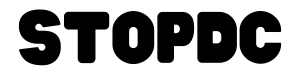






Leave a Comment